So now when you go to the routes you can print out shut off lists for that particular route.

When you go to the shut off map on the route page you can see a map like this that contains all the people that were shut off and their location. The reasons why a customer could be shut off are No Payment, Moved Away, or Deceased. Additionally the drivers can see this page as well.
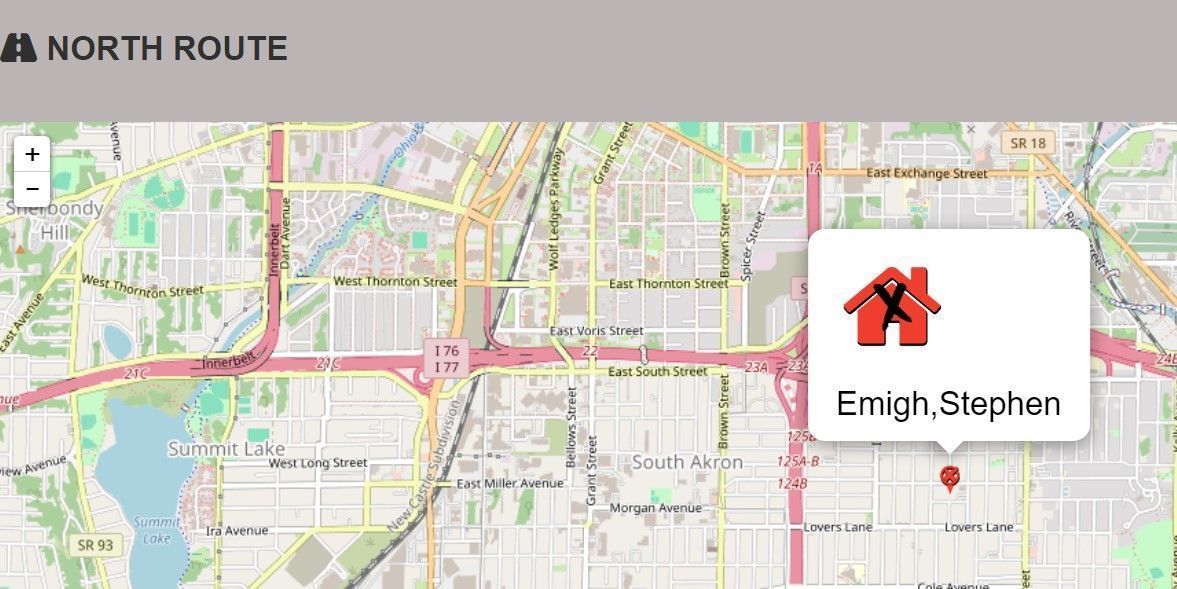
If you hover over the location marker on a computer you can see the name and address of the location. If you click on the location marker on a mobile device it will pause for 8 seconds then take you to a Google Maps page where a person can see a picture of the house, terrain or Topo maps.
If you want to see a complete list of all your customers that have been shut off due to non-payment, Moved away , or deceased, navigate to the main route page. There you will see a green button to see the shut off list.
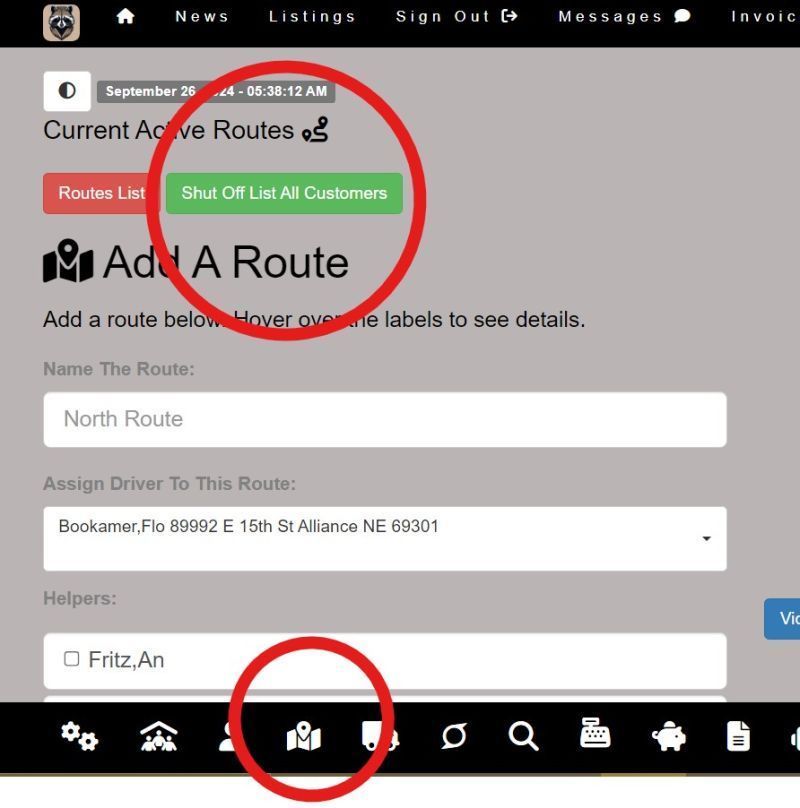
It will show you a page like this where you can easily print out the shut off list.

