Sometimes when it comes to customers you just need to make a quick note about them or their account. This could be quick notes about late payments, trash pickup notes or conversations. These kind of notes need to be quick and to the point.
How To Create A Quick Note Status Message
Creating a quick note status message is very easy. Go to the customers profile and the very first thing that you will see is the status message form.
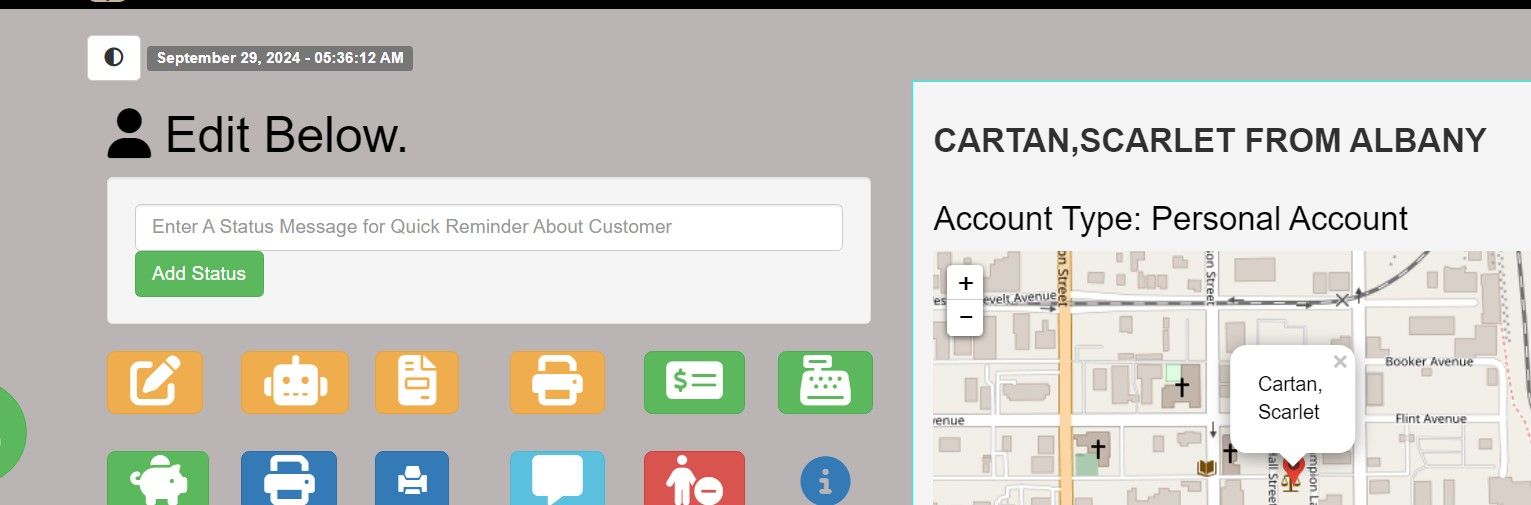
Just begin typing in the form and click the button "Add Status".
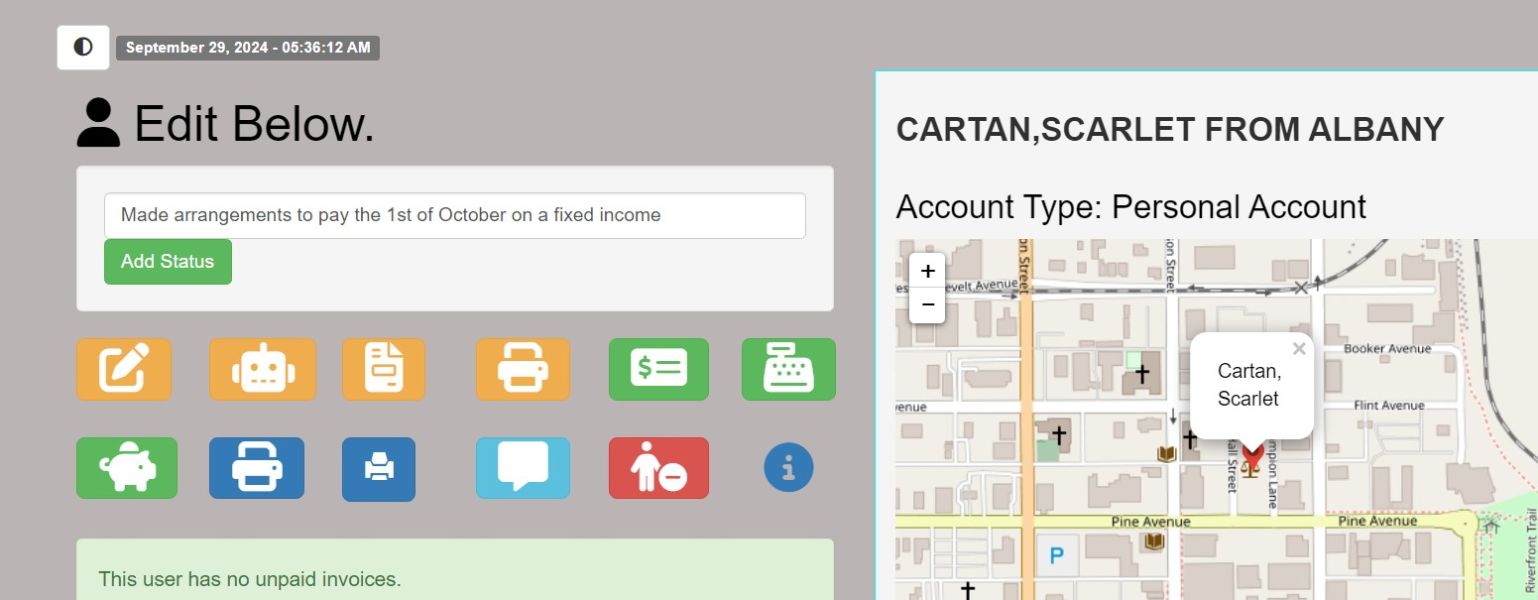
Now when you to to the customers account you will see the status message at the top. The time it was create, time it was updated is also visible.
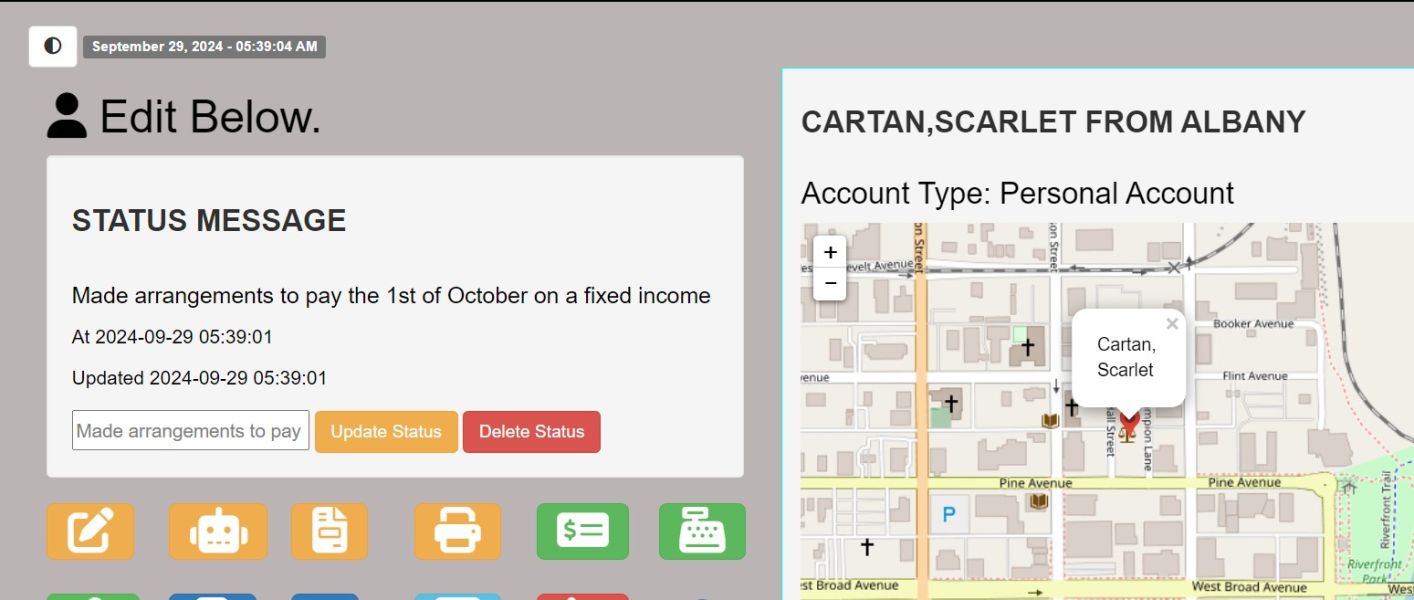
If you have to update the note just click inside the input text and change the note. If the note no longer applies simply delete the note.
