If you are coming from another software platform we made it easy to import your customer list. Export a CSV {Comma Separated Values} file from the platform that you are on now. Then upload to the server. Lets go over these steps now.
After you have downloaded your customer database, click on personal {add users} on the bottom menu. Look for the button that says “Upload Customers from Spreadsheet”.
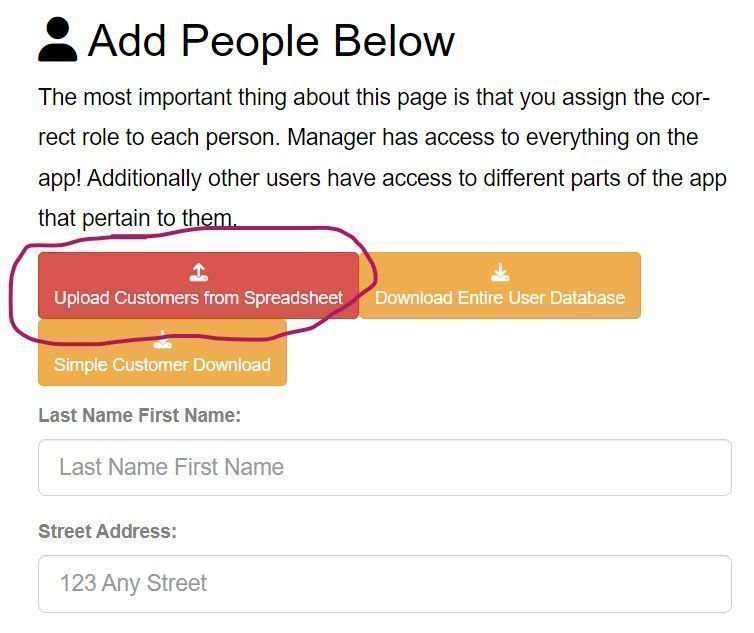
This will take you to an upload form. Click on choose file and select your CSV file that you exported from your other software platform.
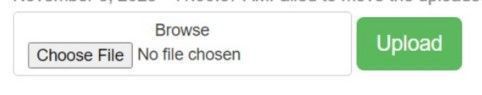
After you upload your file you will have to map the headings. Don’t worry this is a lot easier than it sounds. Basically, you need to let our software know what column has what in it. Like the persons name, their email address, street address and so on. Do not worry if you do not have everything, just match the things that you can match and worry about the rest later.
Here is an example of this process. The column on the left is the columns on the spreadsheet that you are uploading. The drop downs on the right are the available columns for the user in our database. All you have to do is match them. If you do not see a choice that makes sense, then skip it!
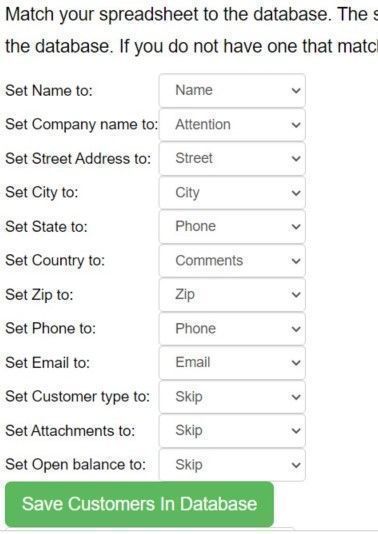
The existing file will be deleted on the server after the values are entered into the database, so you do not have to worry about someone getting your customer list. This process makes importing customers easy and painless and gets your started right away!
