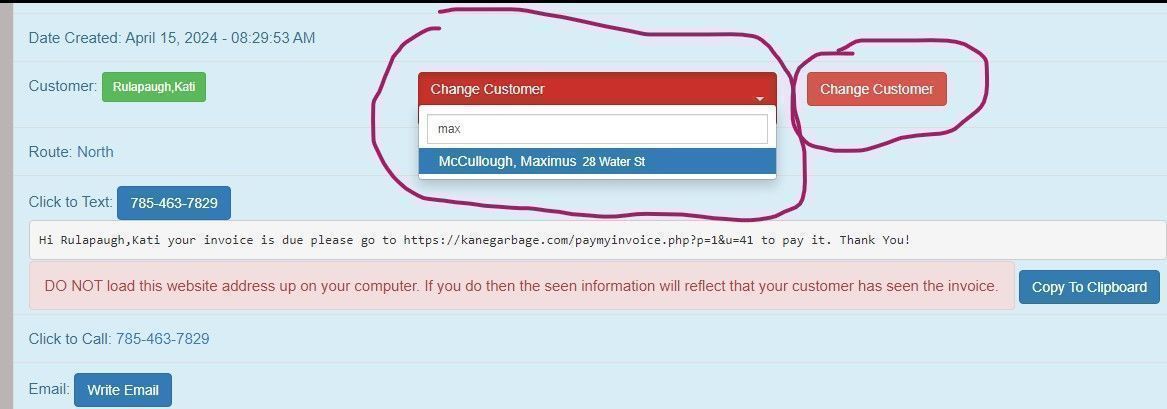There may be times when you need to reassign an invoice. Here are some different situations where this would be helpful.
- A customer created an additional account accidently.
- A tenant was not set up properly and you need to reassign the invoice to the landlord
There may be other situation where to have to reassign the invoice to someone else. Here is how you do that.
Reassign Invoice To Someone Else
After logging into the system to to the invoice where you want to reassign. Scroll down the page to where it says "Customer". You will see a drop down box in red that says, "Change Customer" click on that box. Type in the customers name that this invoice needs reassigned too. Then click the red button "Change Customer". That is it, your done! :-)