Both managers and dispatchers have access to the content creation section, which serves the purpose of marketing and notifications. When you view the front end of your website, you will notice several distinct sections, including "About," "Our Values," "Service," "Portfolio," and "Contact."
Within the content creation section, you have the ability to manage and update these specific parts of your website. This means you can modify the content and information related to the "About" section, "Our Values" section, "Service" section, "Portfolio" section, and the "Contact" information.
By having access to the content creation section, managers and dispatchers can easily maintain and customize the content of these website sections to ensure they accurately reflect the latest information and meet the marketing and communication needs of your business.
Additionally you have a post section. This is the news section on your website where you can keep you customers updated about your company, news and events. Lets go over this in detail.
Getting to the Content Section
ON the far right on the bottom you will see the button to get to your content section.

When you click that button you will arrive at a page that looks like this. We programmed it this way so you can immediately start adding content to your news section on the front end of your website. Each one of these posts will generate a SEO optimized URL after the title. This will get you indexed in the search engines more effectively. Let’s go over the menu on the left.

All Posts
As you create posts they will accumulate and you will be able to see an entire list of them on the “All Posts” button. There you will be able to page through your posts and edit them if you need to. Here is an example of what that page will look like. Notice you can click on the date of each post to edit it.
You have your different columns with information in it about each post. Date, Title, User that posted, The Status, If it is Approved and the last time it was updated. Additionally, you can see the pagination starting across the bottom of the page. As you create more and more posts you could have thousands of them in the coming years. These posts are also searchable on the front end of your website.
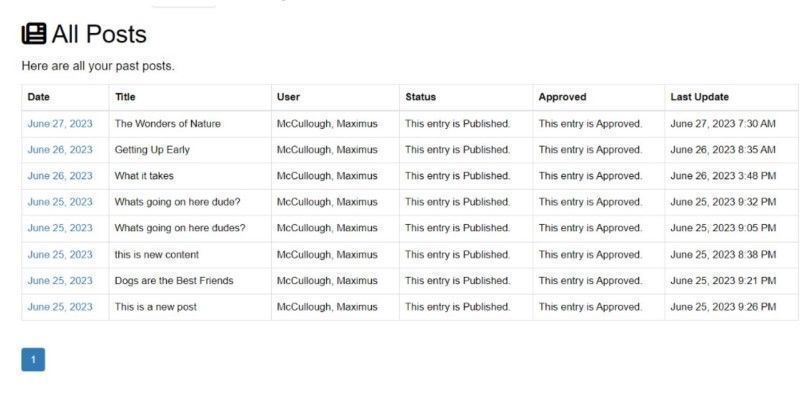
New Post
When you get ready to make a new post the process is really easy. 3 steps there is to creating a new post.
1. Create A Great Title
2. Write Your content
3. Choose when to publish.
Create A Great Title
Create a great title by being clear about the content in the post.
Write Your Content
In this box you can write some creative content. You can add images or videos from YouTube. You can also format your fonts, create headings, use different colors and so on. If you need to insert a table you can do that as well. You will notice that we use the HTML editor throughout the application.
Choose When To Publish
The great thing about this content management system is you do not have to do everything right away. You have the option to save the post as a draft so you can come back and work on it later. You can publish it right away if you wish to do so. Or you can schedule it to go live at a future date and time. If you select “Schedule Post” you will get 2 drop downs to enter the date and time you want it to go live. Additionally, you will get an email notifying you when your post goes live.
Subscribers
Everyone that is subscribed to your newsletter will receive an email notifying them of your new post.
User Ads
User ads are discussed in detail in the Advertisement section of this website.
User Listings
Users can list items. This could be something they were going to throw out but might be in decent condition. Either way they can list it here and give it away or even ask a price for it. However, you will have to approve a listing before it becomes live on your platform. You can Approve, Dis-Approve or delete a listing. The user will be notified what your decision was. This is a free service that we use to create content within the system to sell advertising. Contact Maximus if you would like this disabled altogether
About Section
The about section is on the front of your website. You can edit that here.
Our Values
Our values section is also a section on your websites home page that you can edit here.
Service
The service section tells people about your service and what you do. You can edit that here.
Portfolio
The portfolio section is also a part on the front end of you website where you can edit here. You can put testimonials here too.
Contact
The contact section on your website can be edited here. Additionally, the address, pone number, email and map are auto generated based upon the information that you entered in the options section of your application.
